[php] include ‘/var/www/wp-content/themes/nettalk/inc/pages-sect-top.php’; [/php]
[php] include ‘/var/www/wp-content/themes/nettalk/inc/support-side-menu.php’; [/php]
netTALK DUO WiFi Troubleshooting Tips
Resolving your netTALK DUO WiFi installation error
DUO WiFi LED Color Status Guide:
SOLID GREEN: Device has been successfully connected and you are able to make free calls to the U.S. and Canada.
BLINKING GREEN:: The device may be blocked by a firewall or router.
BLINKING ORANGE: If you see a blinking orange light it indicates the device is trying to connect to the network.
RED: Solid Red or Blinking Red light indicates the device has failed to connect to the Network. You must restart or troubleshoot the device to make calls.
- DUO WiFi Management Tool Cannot find the netTALK DUO WiFi
If the DUO Wi-Fi Management Tool cannot retrieve your netTALK DUO WiFi’s IP address then you have two ways of resolving this error.- Power-cycle the netTALK DUO WiFi
- Close the DUO WiFi Management Tool.
- Unplug the netTALK DUO WiFi from your computer and then plug it back in.
- The light on the device will blink orange while it registers to our calling system.
- After a few minutes, the light will turn green and your phone will ring once.
- Restart the DUO Wi-Fi Management Tool.
- Enter IP Address Manually
- The DUO WiFi Management Tool will display an alert box containing an input field for the IP Address.
- Pick up the phone, which is connected to the DUO Wi-Fi, and dial *41#.
- Listen to the audio recording and write down the IP address number.
- Enter the IP Address into the input field in the Wi-Fi Management Tool’s alert box and click OK.
- Wait a few seconds while the WiFi Management Tool retrieves a list of available wireless networks.
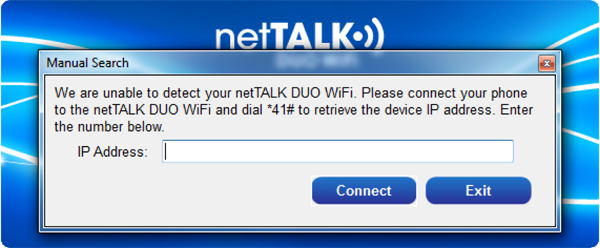
- Power-cycle the netTALK DUO WiFi
- DUO WiFi Management Tool Cannot Find your Wireless Network
- If the DUO Wi-Fi Management Tool did not detect your wireless network then click on the “Refresh” button to re-scan.
- If that does not work, check you wireless router to make sure it is operating correctly.
- If you do not have wireless connection with your computer, you will not have wireless through the DUO WiFi Management Tool.
- Also, if your wireless connection is hidden (not public), the netTALK DUO WiFi will not detect your Wi-Fi once disconnecting from your computer.
 netTALK Canada
netTALK Canada